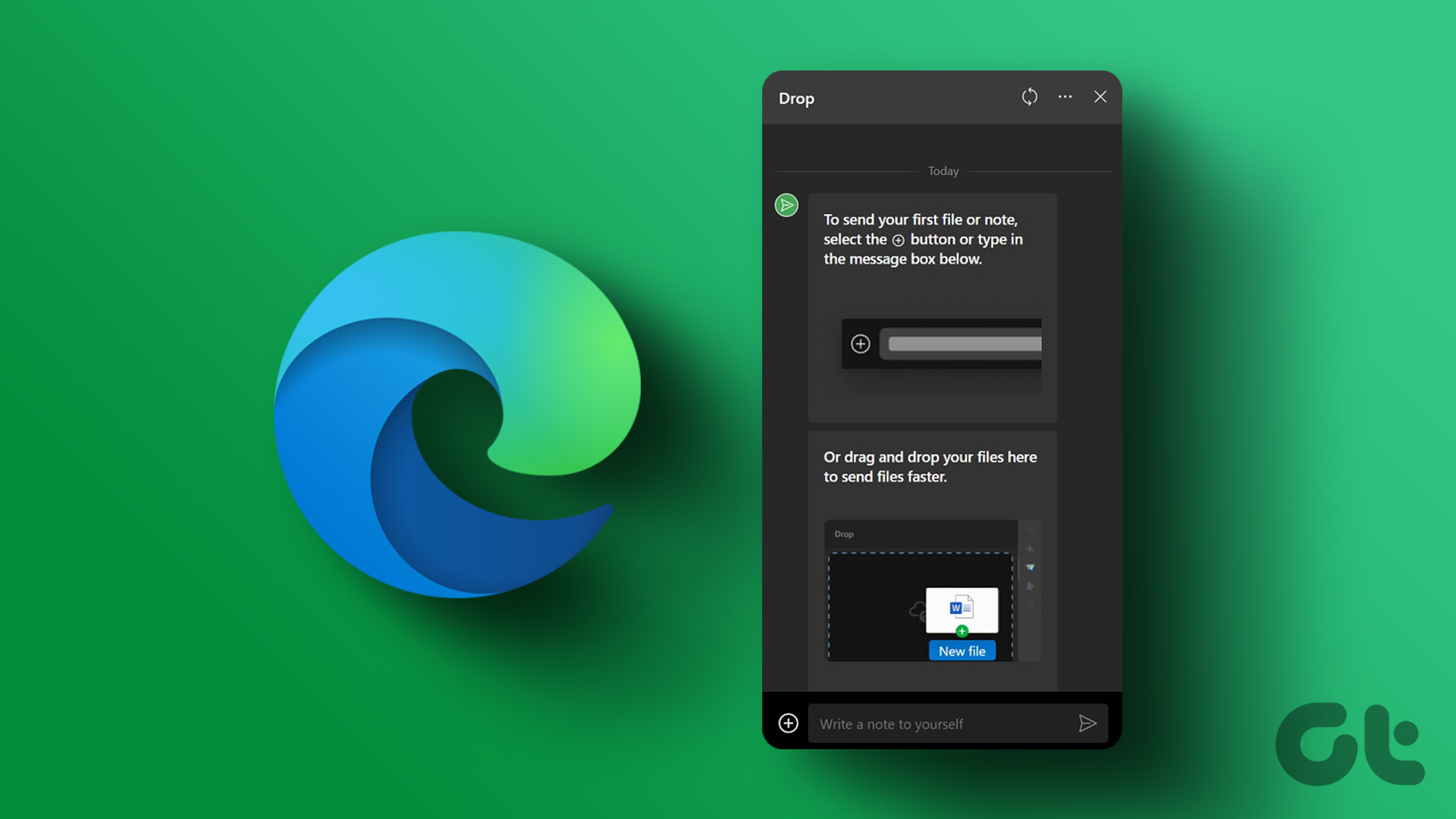Why Facebook Privacy Settings Are Not Working
Oftentimes, it’s not that your privacy settings are not working as intended. It’s just that some information remains public on Facebook no matter what kind of privacy settings you use.
Some Information Is Always Public
Keep in mind that some information is always public on Facebook. This means that it can be seen by anyone on and off Facebook. Such information includes your name, age range, gender, user ID, profile picture, cover photo, language, and country. Much of this information is part of your profile, also known as your Public Profile. Meta decided to make these details public to help you connect with family and friends. People can use the info to quickly identify your Facebook profile and send you a connection request.
Publicly Shared Information Remains Public
When you post something on Facebook without selecting the target audience, that post is considered public information. If you want to limit who can see your posts, you can change the privacy settings of that post. There are six privacy options available for your posts:
Public: This means that anyone on or off Facebook can see the post Friends: Only your Facebook friends can see that post Friends except: You can choose not to show the post to specific friends Only me: You’re the only person who can see the post Specific friends: Use this option to show the post only to specific friends. This option is even more restrictive than Friends, except Custom: Use this option if you want to include and exclude friends and lists
Comments on Public Posts Remain Public
When you comment on other people’s public posts, your comment is public. This means that all the people who can see that post can read your comment. As long as the post remains Public, so will your comment. The bad news is that you can’t hide your Facebook comments. Only the person who initially posted or shared the post can change its privacy settings. The only way for your comment to disappear is for them to hide or delete that post.
Info That Other People Shared About You Is Public
You have no control over the information that other people share about you. There’s always the risk that they make private information public. For example, let’s say you shared something with them. They can choose to make that information public later on, and you can’t prevent that from happening. Refrain from sharing compromising, disturbing, or inappropriate information online. There’s little to no privacy left in today’s social-media-dominated world. Once information is out there, you can do little to delete it.
Posts on Facebook Pages or Public Groups Are Public
Keep in mind that Facebook Pages and public groups are public spaces. Your posts and comments are visible to anyone who visits that page or joins that group. If you’re not the admin of that page or group, you cannot control who can see the information you shared there.
If You’re Still Showing Up in Search Engine Results
To prevent search engines outside of Facebook from linking to your profile, you can edit your privacy settings. But sometimes, your profile may still appear in search engine results despite having disabled this feature. This is because profile information and the things you shared publicly may have already been crawled and indexed by search engines. Meta cannot control the content that has already been indexed and cached by search engines. As the company explains, public information can always be associated with you, on or off Facebook. It can be accessed by Facebook-integrated games, apps, and websites that you or your friends use. Third parties that use Facebook’s API can also access public information associated with your account.
Conclusion
Customizing your Facebook privacy settings doesn’t guarantee you’re invisible on or off the social media platform. Some information remains public irrespective of your privacy settings. Such details include your name, age, gender, user ID, profile picture, cover photo, language, country, public posts and comments, information that other people shared about you, posts and comments on public pages and groups, as well as information already indexed and cached by search engines. Do you think Meta should improve Facebook’s privacy settings and give users more control over what information is shared about them? Share your thoughts in the comments below. The above article may contain affiliate links which help support Guiding Tech. However, it does not affect our editorial integrity. The content remains unbiased and authentic.









![]()