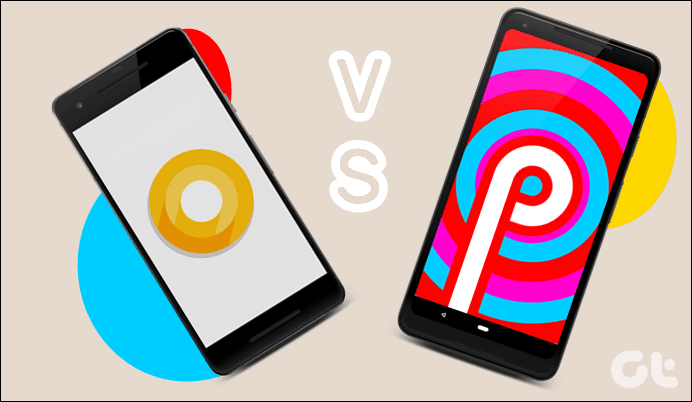So, here we are, presenting the top 8 features of Android O.
1. Longer Battery Life
Android O promises a longer battery life by limiting app’s background activities. According to the official blog, “Android O puts a big priority on improving a user’s battery life and the device’s interactive performance”. A longer battery life will be accomplished by locking down on three areas — implicit broadcasts, background services, and location updates.
2. Revamped Settings
Android O also boasts of a revamped Settings menu. The new menu is simple and straight forward and is meant to sooth your eyes with its gray font. Also, you might miss the side navigation of Nougat’s Settings.
2. Autofill APIs
It was almost about time that the autofill feature made an entry in Android. So, get ready to experience a new feature that will ease the repetitive task of filling out form details, like addresses, usernames, and passwords. This feature will also make working on password managers like LastPass a lot seamless.
3. Inverted Themes
First, it was the turn of Windows 10, now it’s Android. Well, I am talking about the inverted theme in Android O. Similar to the Dark and Light mode in Windows, Android will also sport a light and dark theme. As obvious, the dark theme will have a white background and vice-versa. This feature is lurking under the Display menu in Settings.
4. Adaptive Icons
Android developers must be sighing in relief. This new feature lets developers create single unified app icons and the system will ‘present’ the icon as per the phone settings. From the user’s perspective, our home screen and app drawer would boast of similar-shaped icons.
5. Wide-Gamut Color for Apps
Until recently, modern smartphones had a support for wide-gamut but sadly this feature was missing in the apps. So. that means that there used to have slight variations in the color displays. However, with Android O, this feature will be extended to apps as well. Apps will now be able to use the color profiles such as AdobeRGB, Pro Photo RGB, DCI-P3, so be assured that what you see in the photo editing app is what you will see elsewhere too.
6. Improved Notifications Control
Android O will let you have much more control over the phone notifications through a feature known as Notification Channel. With it, you will be able to group together notifications and control the priority and visibility of the notification type. Plus, it would also let you snooze a notification right from the tray. The default timer is set at 15 minutes, after which you can change the timing as per your availability.
7. Optimized Wireless Audio Clarity
With the advent of Bluetooth-enabled headphones, we were almost ready to bid farewell to its wired counterpart as well as to quality music. However, Android O promises to bring back quality with the support for Sony’s LDAC encoding system. From a user’s point of view, to get the quality music wirelessly, you must also own a pair of LDAC compatible Bluetooth speakers (read Sony).
8. Interactive Navigation Keys
For phones with zero hardware keys, Android O promises you with an interactive navigation bar. Not only will it let you modify the navigation layout but it’ll also let you add extra buttons to the navigation bar. The layout modification is a super productivity booster as it lets you use the phone in one-handed mode. Plus, you also get two new customizable buttons. Win-win, right?
That’s a Wrap
That’s a wrap on the top 8 features that certainly takes Android O to a ‘sweeter’ level. So, what will be the new Android version be named? Any speculations on your part? The above article may contain affiliate links which help support Guiding Tech. However, it does not affect our editorial integrity. The content remains unbiased and authentic.
![]()